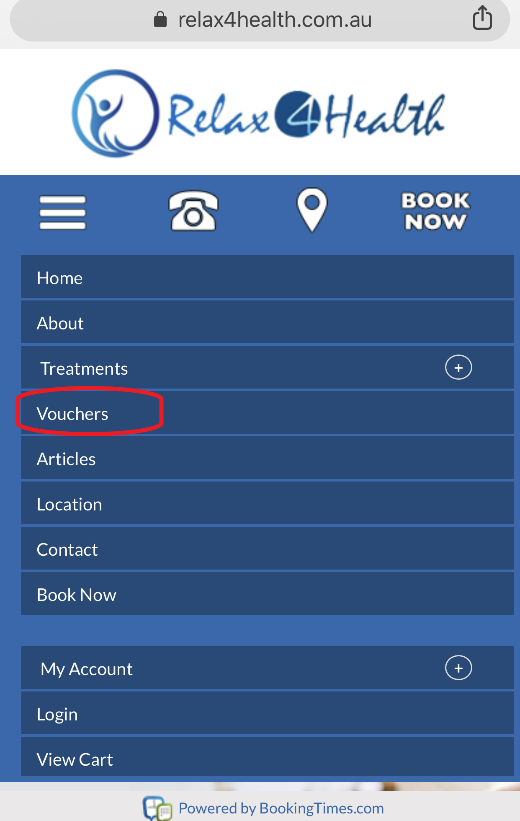How to buy gift vouchers using the online system: Computer
To buy a voucher from Relax4health.com.au on your computer. First click on the tab that says "Vouchers" just under the top banner. 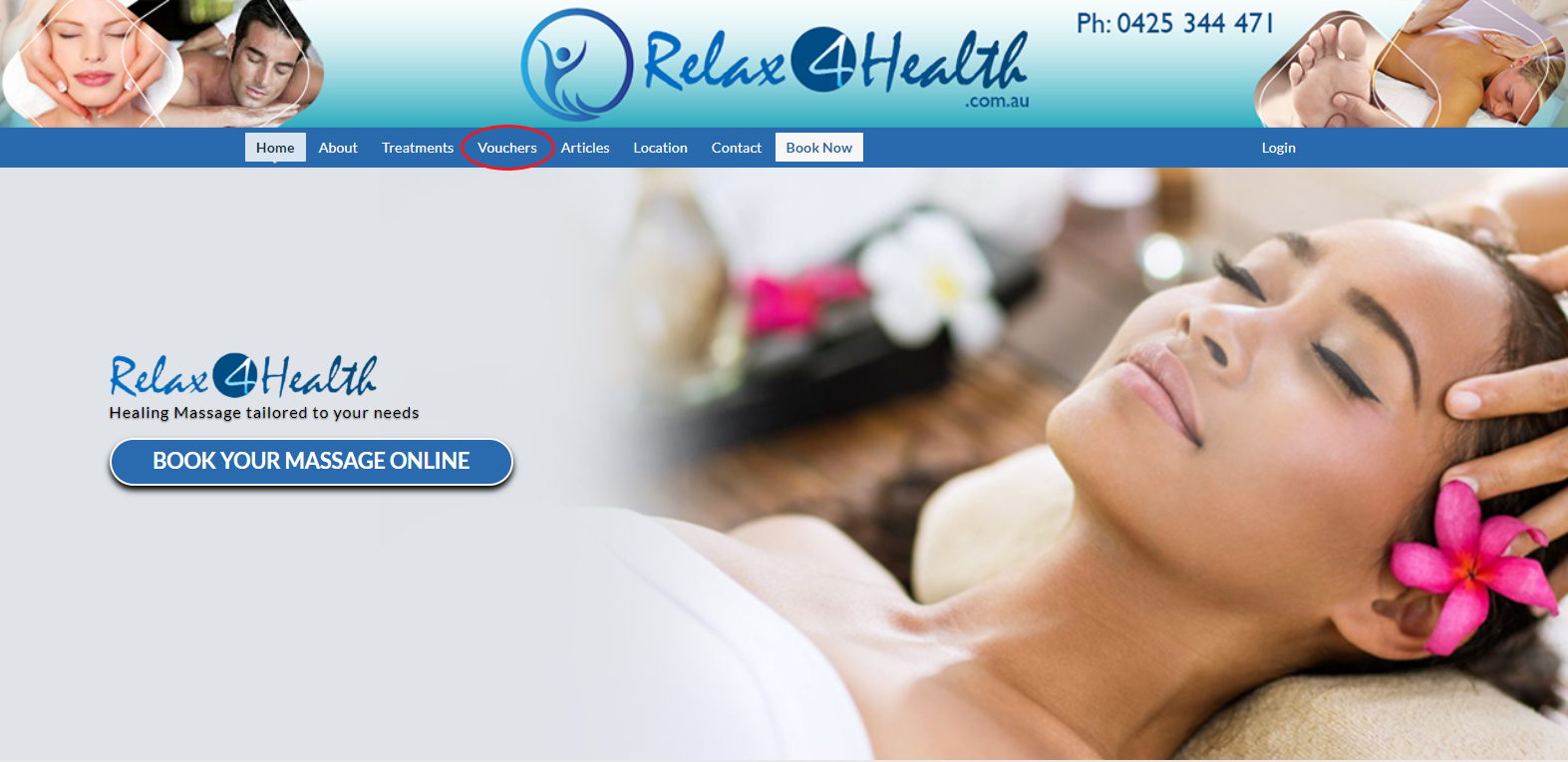
This should then bring up all of the vouchers which are available and to add one to be purchased click the “Add to Cart” button below the item. 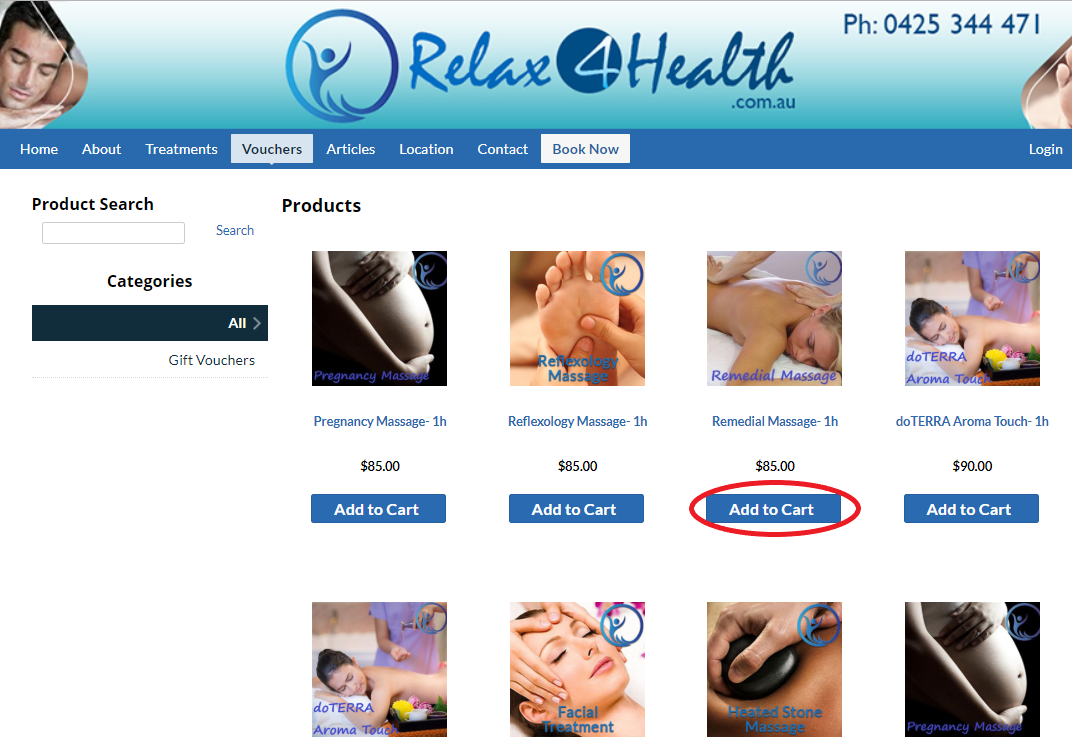
Change the quantity of the chosen item you would like and then click the check out button in the bottom right corner. 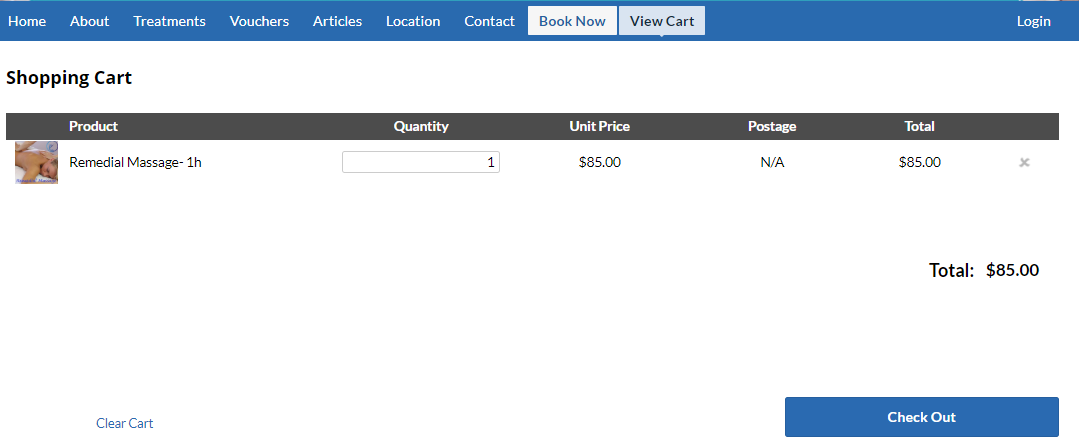
If you are not already logged in, it will prompt you to log in. If you do not have an account, you can sign up by clicking the red link underneath the log in with email button. 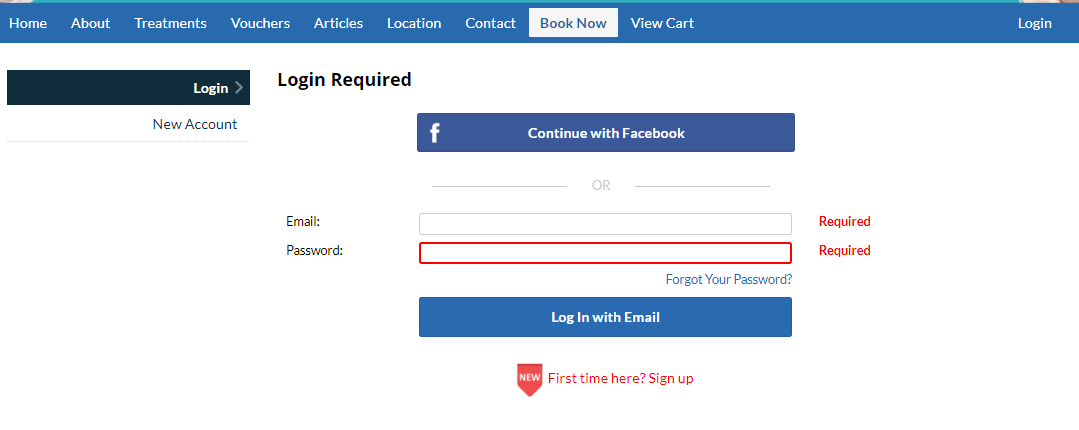
It will then take you to the check out screen where you can input your credit card details for the purchase. Once done click proceed.
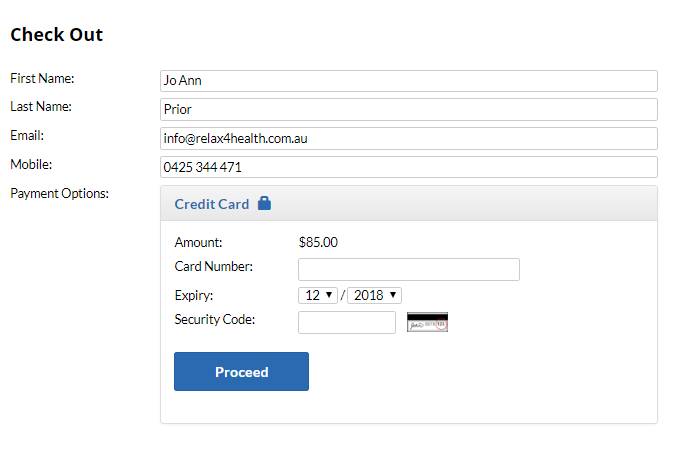
This will then bring you to the completion screen where you can choose to either book in the treatment for yourself using the “book now” button or you can send the voucher as a gift to someone else.
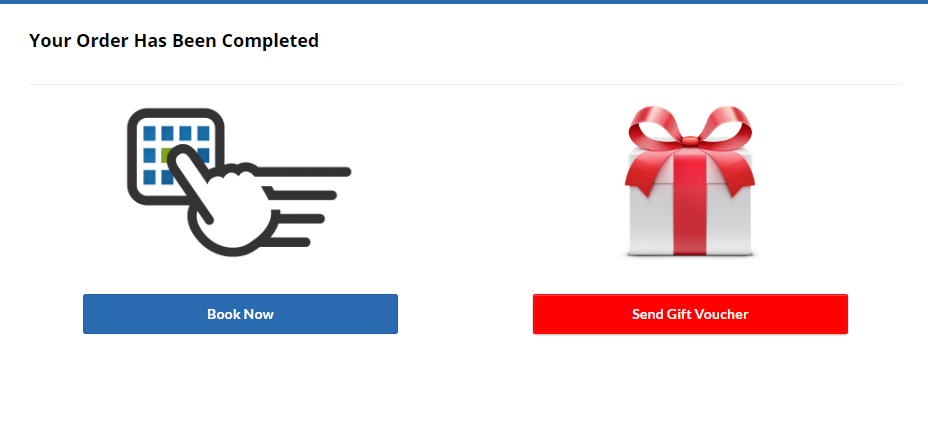
Once you click on the “send gift voucher” option, you can then include a message to your loved one and you can fill in the details for the person receiving the voucher.
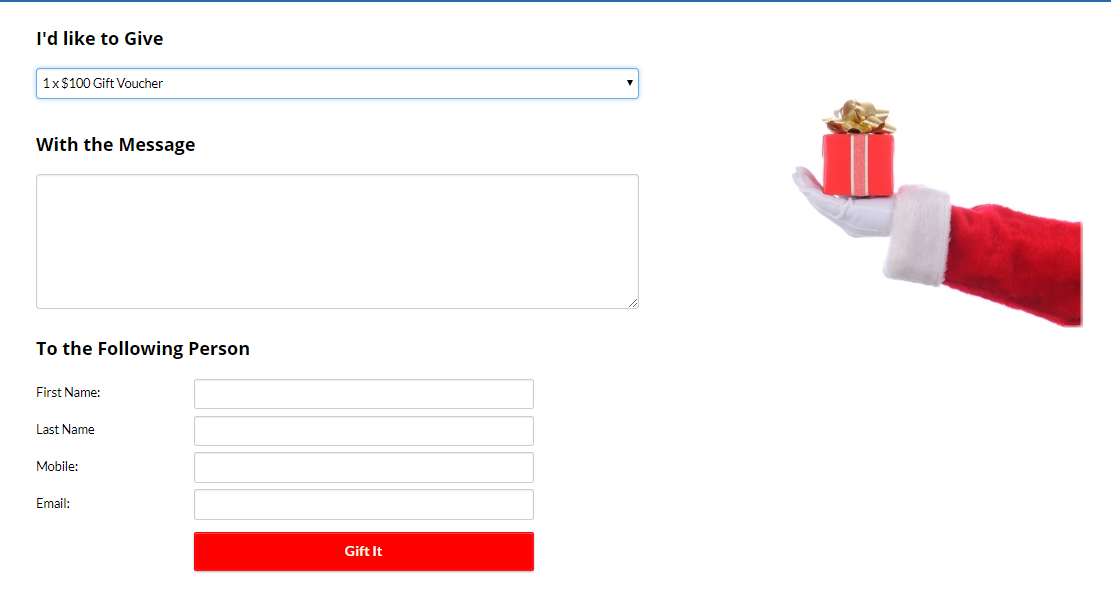
How to buy gift vouchers using the online system: Mobile Device
To buy a voucher from relax4health.com.au on your phone, first click on the three stacked lines to access the menu in the top left just under the top banner.

Then select from the drop down menu the vouchers tab to access all of the available vouchers. From this step, follow the same process as you would from your computer.